In this tutorial, we will delve into the magic of Placeit which is a versatile platform empowering creators to effortlessly craft captivating digital mockups. Whether you are a seasoned designer or just embarking on your creative journey, Placeit offers an intuitive interface and a treasure trove of customizable templates.
From sleek product presentations to eye-catching apparel mockups, this tool simplifies the process of bringing your ideas to life. This article serves as your guide, in navigating through Placeit features while exploring its vast library of mockup templates, demonstrating customization options, and unveiling tips to enhance your designs.
Get ready to unleash your imagination, as we unravel the potential of Placeit, enabling you to transform concepts into stunning, realistic visuals with ease. Join us on this creative expedition, and let us unlock how to use Placeit to easily create stunning digital mockups.
What’s in this article?
- 1 Understanding Placeit and Digital Mockups
- 2 Placeit Features and Offerings
- 3 Different Categories of Digital Mockups
- 4 When One Should Use Digital Mockups
- 5 Steps on How to Use Placeit to Easily Create Stunning Digital Mockups
- 6 Why Choose Placeit to Easily Create Stunning Digital Mockups?
- 7 Frequently Asked Questions
- 8 Wrapping Up
Understanding Placeit and Digital Mockups
Placeit is a user-friendly online platform offering a vast library of customizable mockup templates. It simplifies the process of creating digital mockups, enabling users, including designers, marketers, and entrepreneurs, to seamlessly insert their designs into various templates.
With Placeit’s intuitive interface and diverse range of mockup options across different industries, individuals can swiftly create high-quality visuals without the need for advanced design skills, enhancing their presentations and marketing materials effortlessly.
In contrast, Digital Mockups serve as visual representations or prototypes of design concepts, showcasing how a product, design, or branding would appear in real-life contexts. They allow creators to present their ideas realistically before production, aiding in decision-making and visualizing the final product.
These mockups can range from product packaging, apparel designs, and digital interfaces, to marketing materials, providing a tangible view of the envisioned end product.
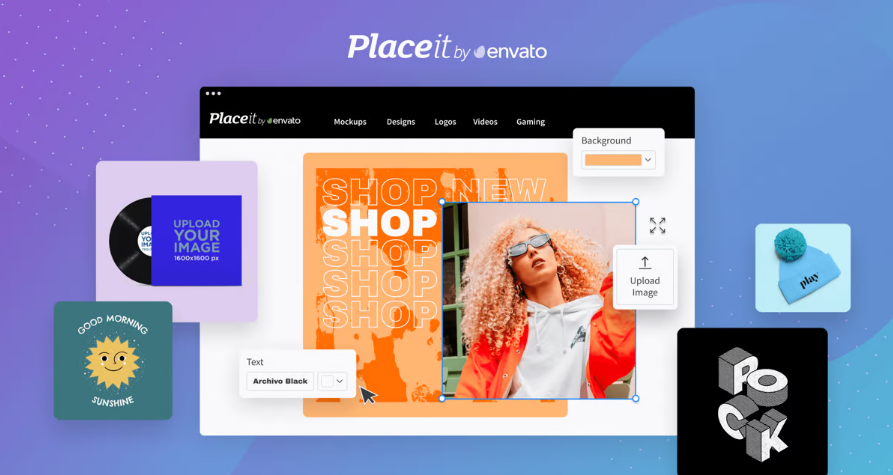
Placeit Features and Offerings
Placeit presents a robust suite of features catering to diverse creative needs. Its expansive library encompasses mockup templates for apparel, technology, print media, and beyond. Users can seamlessly insert their designs into these templates, adjusting colors, adding logos, and customizing details easily.
The platform offers a range of tools beyond mockups, including design templates for logos, social media assets, videos, and more. It simplifies the creation process with user-friendly editing tools, enabling quick customization without requiring advanced design skills.
Placeit also provides high-resolution downloads, essential for professional-grade projects.
Additionally, its subscription model grants unlimited access to a vast collection of assets and mockups, ensuring affordability and flexibility for creators.
With regular updates and new template releases, Placeit continually expands its offerings, staying relevant and accommodating the evolving needs of designers, marketers, and entrepreneurs in crafting visually stunning presentations and marketing materials.
Also Read : How to Boost Your Design Projects with Envato Placeit
Different Categories of Digital Mockups
Before learning how to use Placeit to easily create stunning digital mockups, let us take a look at the types of digital mockups. These are:
#1. Apparel Mockups:
These showcase designs on clothing, allowing creators to visualize how their logos, patterns, or graphics appear on various apparel like t-shirts, hoodies, hats, and more, aiding in the decision-making process before production.
#2. Digital Mockups:
These represent designs in digital settings, such as websites, mobile devices, or software interfaces, offering a realistic view of how the designs would look in their intended digital environment.
#3. Print Mockups:
These display designs on printed materials like brochures, posters, business cards, or packaging, giving a tangible preview of how the designs translate into physical prints.
#4. Video Mockups:
These simulate designs in video formats, demonstrating how animations, graphics, or branding elements would appear in motion, ideal for video marketing or presentation purposes.
#5. Promotional Mockups:
These encompass a wide range of promotional items like mugs, bags, stationery, or merchandise, showing how designs can be applied to boost brand visibility and promotional campaigns across physical products.
When One Should Use Digital Mockups
Create a Product Catalog:
Mockups are ideal for showcasing products in a visually appealing and standardized format. They provide a consistent presentation style for each item, offering a realistic preview that helps customers envision the final product before purchase.
Create Social Media Images and Videos:
Mockups enable the creation of engaging social media visuals and videos, allowing brands to display products or designs in context, boosting engagement, and driving interest among audiences.
Present a Preview of a New Design:
Mockups offer a tangible representation of design concepts, aiding in presenting new ideas to stakeholders, clients, or team members. They provide a clear visualization of the proposed design in a realistic setting.
Impress Investors with a Photorealistic Product:
Using high-quality mockups, businesses can impress investors by showcasing their products or designs in a photorealistic manner, conveying professionalism and demonstrating the potential of the offering, ultimately bolstering investor confidence.
Steps on How to Use Placeit to Easily Create Stunning Digital Mockups
In this section, we are going to learn some simple steps on How to Use Placeit to Easily Create Stunning Digital Mockups. Read on to know more:

Step 1: Access Placeit’s Platform
Go to Placeit.net and either sign in on the off chance that you have an account or pursue another one. When you’re in, click on the “Mockups” area in the top menu. There, you can look at the array of changed layouts for mockups.
Step 2: Choose a Mockup Template
Browse through the diverse categories available, such as apparel, technology, print, etc. Select a mockup template that best suits your design or product.
Step 3: Customize the Mockup
Upon selecting a template, you will be directed to the customization interface. Here, you can click on the template’s designated areas to upload your design. Modify your design’s dimensions, placement, and orientation to ensure that it fits the mockup precisely.
Step 4: Edit and Modify
Utilize the editing tools provided by Placeit to enhance your mockup further. These tools might include options to change colors, add text, adjust backgrounds, or apply filters to make your mockup more visually appealing and aligned with your vision.
Step 5: Preview and Evaluate
Before finalizing, use the preview feature to see how your design looks within the mockup. Check for any adjustments needed to ensure the mockup accurately represents your intended design or product.
Step 6: Download Your Mockup
Once satisfied with the customization, proceed to download your digital mockup. Placeit offers high-resolution downloads suitable for professional use. Select the appropriate file format (PNG or JPG) and download the mockup to your device.
Step 7: Save and Organize
Save your mockup files in an organized manner, labeling them appropriately to easily locate and use them in your projects. Consider creating folders based on categories or projects to maintain a structured workflow.
Step 8: Explore Additional Placeit Features
Explore other Placeit features beyond mockups, such as logo makers, video templates, or social media assets. Experiment with these tools to create a comprehensive branding and marketing package for your designs or products.
Step 9: Utilize Subscription Benefits
Consider subscribing to Placeit for unlimited access to their entire library of mockups and design tools. Subscriptions offer cost-effectiveness and flexibility for frequent users.
Step 10: Stay Updated
Regularly check for new mockup templates and Placeit features. Staying updated ensures access to the latest design trends and possibilities for your projects.
Also Read : The Ins and Outs of Envato Placeit: An Honest Overview
Why Choose Placeit to Easily Create Stunning Digital Mockups?
Placeit’s user-friendly interface and extensive collection of mockup templates simplify the process of creating stunning digital mockups. By following these steps, you can seamlessly transform your designs into realistic visuals, enhancing presentations, marketing materials, and product showcases with ease.
Experiment with customization options and explore Placeit features to unlock the full potential of your design concepts. Placeit stands out as a premier choice for crafting digital mockups due to its unparalleled blend of versatility and simplicity.
With a vast library spanning various industries, from apparel to technology and print, Placeit offers an extensive range of customizable templates. Its intuitive interface empowers users of all skill levels to effortlessly insert their designs, adjusting colors, positions, and details with ease.
Frequently Asked Questions
Ques 1. Are there specific design file requirements for uploading to Placeit?
Ans. Placeit supports various file formats like PNG and JPG. Ensure your design files are of high quality and compatible with these formats for optimal results.
Ques 2. How can I ensure my designs fit perfectly into the mockup templates?
Ans. Use the editing tools within Placeit to adjust and resize your designs. Preview your mockup before downloading it to ensure it accurately represents your vision.
Ques 3. Does Placeit offer high-resolution downloads suitable for professional use?
Ans. Yes, Placeit provides high-resolution downloads, ensuring the quality needed for professional presentations, marketing materials, or product showcases.
Ques 4. Can I access Placeit’s mockup library without a subscription?
Ans. While some templates are available for free, a subscription provides unlimited access to the entire library, offering more options and flexibility.
Ques 5. Are there tutorials or guides available for using Placeit features?
Ans. Yes, Placeit offers tutorials and guides within the platform to assist users in navigating its features and maximizing the potential of the tool.
Ques 6. How frequently does Placeit update its mockup templates?
Ans. Placeit regularly updates its library, introducing new templates and features, keeping up with current design trends, and offering fresh options for users.
Wrapping Up
Placeit emerges as the ultimate ally for crafting captivating digital mockups with unparalleled ease. Its intuitive platform and extensive template library cater to diverse design needs, empowering users to effortlessly breathe life into their concepts. By learning the steps on how to use Placeit to easily create stunning Digital Mockups, you can enjoy your creativity.
By seamlessly integrating designs into various contexts, from apparel to digital interfaces and print media, Placeit simplifies the visualization process. With user-friendly editing tools and high-resolution downloads, it enables creators to transform ideas into stunning, photorealistic mockups swiftly.

