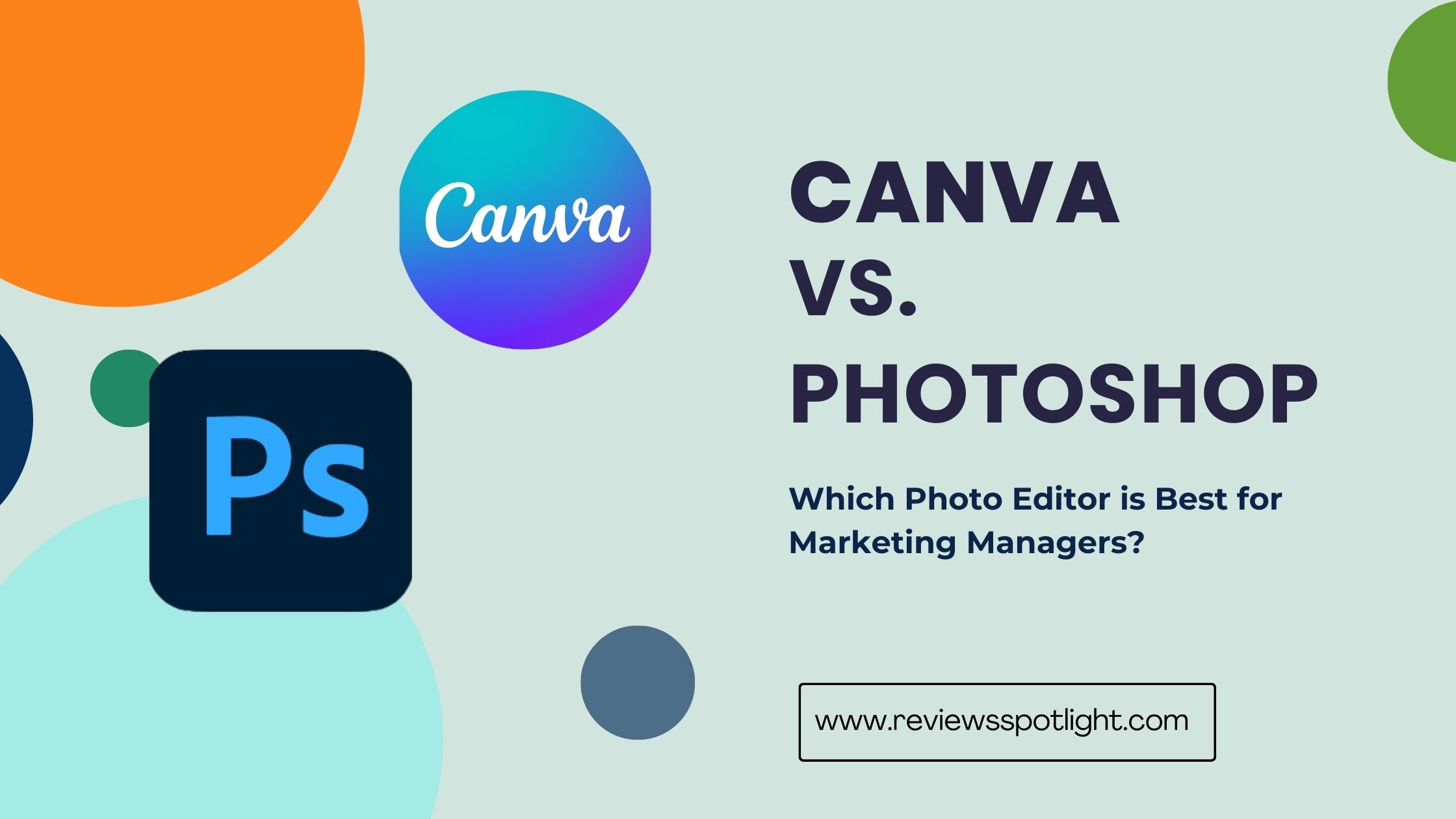Canva vs Photoshop: Which Photo Editor is Best for Marketing Managers? Marketing managers play a crucial role in crafting visually captivating content to engage audiences and drive business success. In the realm of photo editing and design, the choice between Canva and Photoshop carries significant weight.
Canva offers efficiency and user-friendliness, making it an appealing option for swift and visually appealing content creation. Meanwhile, Photoshop empowers marketing managers with unparalleled customization, precision, and professional-grade quality.
In this comparison, we delve into the strengths of each tool, aiding marketing managers in determining the ideal photo editor to create impactful marketing materials. Whether it’s the ease of Canva or the depth of Photoshop, both hold distinct positions in the formal world of marketing.
What’s in this article?
- 1 What is Canva?
- 2 What is Photoshop?
- 3 Features of Canvas and Photoshop
- 4 Canva vs Photoshop: Comparison Table
- 5 Output Quality of Canvas and Photoshop
- 6 Limitations of Canvas and Photoshop
- 7 Difference between Canva vs Photoshop
- 8 Design Flexibility of Canvas and Photoshop
- 9 Which is Better: Canva or Photoshop?
- 10 FAQs: Canva vs Photoshop
- 11 Final Thought: Canva vs Photoshop
What is Canva?
Canva is a web-based graphic design tool celebrated for its simplicity and accessibility, catering to both novices and professionals. It simplifies design through a user-friendly drag-and-drop interface, allowing effortless creation of various visual content.
Canva’s hallmark is its extensive library of customizable templates suitable for social media graphics, presentations, and more, making professional design achievable for all skill levels.
Users also have access to a wealth of stock images, fonts, and other creative elements to enhance their projects. Collaboration is a key feature, with tools enabling multiple users to work on projects simultaneously, making it ideal for teams and businesses.
What is Photoshop?
Adobe Photoshop, a product of Adobe Systems, stands as a leading software in digital art, graphic design, and photography editing. This advanced image-editing tool is celebrated for its comprehensive features, including layers, color adjustments, and sophisticated retouching capabilities.
Essential in the creative industry, Photoshop excels at providing precision and versatility, supporting various file formats for complex graphic tasks. Its depth and complexity necessitate a learning curve but offer unparalleled opportunities for professional-grade output and artistic creativity.
As part of the Adobe Creative Cloud subscription, Photoshop ensures users have the latest updates and seamless integration with other Adobe applications.

Features of Canvas and Photoshop
Features of Canva
- Template-Based Design: Canva Photo Editor simplifies design for non-designers with pre-designed templates for social media, presentations, and marketing.
- Drag-and-Drop Interface: The platform features a drag-and-drop interface that simplifies adding, removing, and adjusting design elements.
- Comprehensive Asset Library: A substantial collection of stock photos, illustrations, icons, and fonts is available to Canva users, thereby enhancing the aesthetic appeal and uniqueness of their designs.
- Collaborative Functionality: Canva enables real-time collaboration, allowing multiple individuals to contribute to a single design project simultaneously, which is particularly advantageous for team-based projects.
- Versatile Subscription Models: The platform offers a free version with fundamental features alongside paid subscriptions that unlock advanced design elements and functionalities.
Features of Adobe Photoshop
- Advanced Photo Editing Tools: Photoshop is renowned for its sophisticated photo manipulation and editing capabilities, encompassing advanced color correction, retouching, and layering techniques.
- Layer-Based Editing: This integral feature of Photoshop facilitates complex image editing and composition, allowing detailed work on individual components of an image independently.
- Extensive Tool Range: The software includes a wide array of tools for detailed image retouching, painting, drawing, text manipulation, and a variety of filters and special effects.
- Professional-Grade Quality: Widely utilized by professionals in photography, graphic design, and digital art, Photoshop is acclaimed for its precision and high-quality output capabilities.
- 3D Graphic Design Support: In addition to 2D image processing, Photoshop offers tools for creating 3D graphics, expanding its utility across diverse design domains.
- Integration with Adobe Suite: Photoshop seamlessly integrates with other Adobe applications, such as Illustrator and Lightroom, streamlining the workflow for users of the Adobe Creative Cloud.
- Ongoing Software Updates: As a component of Adobe’s Creative Cloud, Photoshop benefits from regular updates, which include new features and enhancements, ensuring it remains at the forefront of image editing technology.
Canva vs Photoshop: Comparison Table
| Factors | Canva | Photoshop |
| Image Adjustment | Yes | Yes |
| Photo Restoration | No | Yes |
| Video Editing | Yes | Yes |
| Collaboration | Yes | Yes |
| Video Creation | Yes | No |
| Custom Brushes | No | Yes |
| Sky Replacement | No | Yes |
| Gaussian Blur | No | Yes |
| Social Media Export | Yes | No |
| Templates | Yes | Yes |
| Raw Image Processor | No | Yes |
Ease of Use Canvas and Photoshop
- Intuitive Interface: Canva’s platform is straightforward, featuring a drag-and-drop interface that simplifies the design process. Users can easily select elements, move them around, and customize their designs without any technical hurdles.
- Template-Driven Design: The availability of a wide range of pre-designed templates allows users to create professional-looking designs quickly. These templates are easy to modify, which helps in creating custom designs with minimal effort.
- Learning Curve: Canva requires little to no learning curve, meaning even beginners can start creating designs almost immediately after their first interaction with the tool.
- Guided User Experience: Canva often provides tips, tutorials, and guidance within the platform, making it easier for users to understand how to achieve certain design goals.
Ease of Use: Adobe Photoshop
- Complex Interface: Photoshop offers a complex interface with a wide array of tools and features. This can be overwhelming for beginners or those unfamiliar with advanced graphic design software.
- Advanced Feature Set: The software provides professional-grade tools for detailed image editing, which require a good understanding of graphic design principles and the software itself.
- Learning and Mastery: Learning to use Photoshop effectively typically requires dedicated time and often formal training or extensive self-teaching. Mastery of the tool is a significant investment of time and effort.
- Professional Flexibility: For professional designers and photographers, the complexity of Photoshop is a benefit, offering unparalleled flexibility and control over the design and editing process.
Output Quality of Canvas and Photoshop
Output Quality of Canvas
Canva is primarily designed for digital use, excelling in creating web graphics, social media posts, and digital presentations. Its output quality for these digital formats is generally high, delivering crisp and visually appealing designs.
However, when it comes to print quality, especially for complex or large-scale print projects, Canva’s capabilities may fall short of the high-resolution output required by professional printing standards. Additionally, its color accuracy and fine-tuning options are somewhat limited in comparison to professional-grade software.
Output Quality of Adobe Photoshop
Adobe Photoshop is renowned for its exceptional output quality, whether for digital or print media. It excels at producing high-resolution images and maintaining detail and color accuracy to meet professional standards.
This makes it the preferred choice for intricate image editing, professional photography post-processing, and high-quality graphic design. Photoshop’s output is characterized by its precision and versatility, allowing for consistent quality across various formats and sizes, essential for professional printing and detailed digital artwork.
Limitations of Canvas and Photoshop
Limitations of Canva
- Limited Customization: While Canva’s templates offer ease of use, they can limit creativity and originality. Users might find it challenging to create a completely unique design from scratch.
- Basic Editing Tools: Canva’s editing capabilities are not as extensive or sophisticated as professional software like Photoshop. It’s more suitable for basic design tasks but falls short for complex graphic editing.
- Lower Resolution Outputs: Compared to professional design software, the resolution of the outputs in Canva might not meet high professional standards, particularly for print media.
- Limited File Formats: Canva supports fewer file formats for export compared to more advanced design tools, which can be a limitation for professional design work.
Limitations of Adobe Photoshop
- Steep Learning Curve: Photoshop’s complexity and extensive features can be overwhelming, especially for beginners or those without formal training in graphic design.
- Resource-Intensive: Photoshop requires a relatively powerful computer with sufficient memory and processing power, which can be a barrier for users with older or less powerful hardware.
- Cost: Being part of Adobe’s Creative Cloud, Photoshop is available through a subscription model, which can be costly over time, especially for users who only need it occasionally.
- Focused on Image Editing: While extremely powerful for image editing and manipulation, Photoshop is not as streamlined for other types of design work, like creating multi-page documents or interface design, where other Adobe products or design tools might be more efficient.
Difference between Canva vs Photoshop

| Factors | Canva | Photoshop |
| Usability | Easy to use with a single-screen interface | Complex, especially for inexperienced designers |
| User Interface: | Simple interface with drag-and-drop | Complex with many feature menus and additional panels |
| Video Editing | Edit videos with trimming, merging, etc. | Edit videos with color adjustments, animation, and audio |
| Integration | Integration with social media and apps | Multiple plugins are available for various functions |
| Image Modification | Modify images with filters and text animations | Extensive image editing capabilities |
| Project Collaboration | Real-time collaboration via shared links | Cloud-based collaboration with team members |
Pricing
| Feature | Canva | Photoshop, |
| Free Version | Yes, with basic features and templates | No free version is available |
| Premium Graphics | Available for purchase | Included in the Creative Cloud Photography plan |
| Canva Pro Subscription | $12.95 per month | Not applicable, but Photoshop is part of a plan |
| Plan Type | Monthly | Annual |
| Creative Cloud Plan | Not applicable | Creative Cloud Photography plan at $9.99 per month |
| Cloud Storage | Not mentioned | 20 GB included in the Creative Cloud Photography plan |
| Cancellation Fee | Not applicable | 50% of the remainder of your contract. |
Design Flexibility of Canvas and Photoshop
Design Flexibility in Canva
- Template-Based Approach: Canva’s design flexibility is rooted in its extensive library of pre-designed templates. These templates are convenient for users seeking quick and visually appealing designs. However, they can limit design originality.
- Ease of Use: Canva’s user-friendly drag-and-drop interface makes it accessible to users with limited design experience, offering a straightforward approach to design tasks.
- Quick Design: Canva is particularly well-suited for users who need to create designs rapidly, thanks to its template-driven approach. Users can start with a template and customize it quickly.
- Limitations for Complex Tasks: While Canva is excellent for simple designs, its flexibility diminishes when handling complex or highly customized design projects. Users may find it challenging to create unique and intricate designs beyond what the templates offer.
Design Flexibility in Adobe Photoshop
- Unparalleled Customization: Photoshop offers an unparalleled level of design flexibility and customization. Users have complete control over every aspect of their design, from individual pixels to advanced image manipulation.
- Advanced Editing Tools: The software’s rich tool set, which includes layers, masks, brushes, and filters, enables users to create elaborate and detailed designs.
- Professional-Grade Graphics: Photoshop is the tool of choice for professional graphic designers and photographers because of its ability to tackle complicated design jobs while maintaining professional-level quality.
- Learning Curve: Achieving full design flexibility in Photoshop requires a steep learning curve. Users need to invest time in mastering the software’s tools and features.
- Resource-Intensive: Complex designs in Photoshop can be resource-intensive, demanding a powerful computer with adequate processing power and memory.
Which is Better: Canva or Photoshop?
Choose Canva if:
- You Need Quick and Easy Designs: Canva is ideal for users who require simple and visually appealing designs without a steep learning curve. Its templates and user-friendly interface make it quick to create social media graphics, presentations, and basic marketing materials.
- You Lack Graphic Design Experience: Canva is designed for individuals with limited graphic design expertise. It’s a great choice for non-designers, small businesses, and entrepreneurs who need to create professional-looking visuals.
- Collaboration is Important: Canva’s collaborative features make it suitable for teams and businesses where multiple people need to work on design projects simultaneously.
- You Have Budget Constraints: Canva offers a free version with basic features, making it a cost-effective choice for those on a tight budget.
Choose Adobe Photoshop if:
- You Require High-Quality and Customized Designs: Photoshop excels in producing high-resolution and detailed designs, making it the preferred choice for professional photographers, graphic designers, and artists who demand the utmost quality and customization.
- You Work on Complex Design Projects: If your design tasks involve intricate photo editing, 3D design, or advanced retouching, Photoshop’s extensive toolset and flexibility are indispensable.
- You Are Willing to Invest in Learning: While Photoshop has a steeper learning curve, it rewards users with unprecedented design power. If you are ready to put in the effort to master the software, it can be a highly beneficial tool.
- You Require Professional Printing: Photoshop is the go-to choice for print professionals due to its ability to manage complex print design jobs while maintaining high print quality.
FAQs: Canva vs Photoshop
Que. Is Canva free to use?
Ans. Canva offers a free version with basic features. It also provides paid subscription options with more advanced capabilities.
Que. Can I use Canva for professional design work?
Ans. Canva is suitable for simple professional design tasks, but it may not meet the demands of highly complex or print-intensive professional projects.
Que. Does Adobe Photoshop require a subscription?
Ans. Yes, Adobe Photoshop is available through a subscription model as part of Adobe’s Creative Cloud suite. It offers various subscription plans with different features.
Que. Can I collaborate with others in Photoshop like I can in Canva?
Ans. While Photoshop allows for collaboration through file sharing and cloud storage services, it does not offer real-time collaborative features to the same extent as Canva.
Que. Which tool is better for social media graphics and marketing materials?
Ans. Canva is often preferred for creating quick and visually appealing social media graphics and marketing materials due to its ease of use and template-driven approach.
Que. Can I use both Canva and Photoshop together for my projects?
Ans. Yes, many designers and professionals use both tools in conjunction. Canva can be used for quick design prototyping, and Photoshop can be employed for more advanced and detailed editing and customization.
Final Thought: Canva vs Photoshop
In the realm of graphic design, the choice between Canva and Adobe Photoshop hinges on simplicity versus sophistication. Canva offers accessibility and speed, making it a valuable asset for quick, visually appealing designs, especially for beginners and non-designers. On the other hand, Adobe Photoshop reigns supreme in customization, flexibility, and quality, catering to the demands of professionals and intricate design tasks. The decision ultimately revolves around your specific design objectives and your willingness to invest in mastering a more complex tool. Whether it’s the ease of Canva or the depth of Photoshop, both have their place in the world of design, serving distinct needs.