Customer reviews are the lifeblood of online credibility. Their purpose is to provide prospective customers with authentic insights into your products or services, aiding them in making well-informed choices. For those using Squarespace, add reviews to squarespace website the platform comes with integrated product review capabilities, which is certainly good news. Additionally, you can amplify your review collection by importing feedback from platforms like Etsy, Google, and Facebook. In this extensive guide, we will explore the intricacies of seamlessly integrating reviews into your Squarespace website, whether you opt for Squarespace’s native features or venture into the world of third-party solutions.
What’s in this article?
- 1 Squarespace’s Built-in Product Reviews
- 2 Step By Step Guide – How To Add Reviews To Squarespace Website
- 3 How Do Squarespace Product Reviews Appear on My Website?
- 4 Reviews on Your Squarespace Website Using Third-Party Tools
- 5 Benefits of Embedding a Review Widget on Your Website
- 6 FAQs: How to Add Reviews to Your Squarespace Website
- 7 Conclusion: How to Add Reviews to Your Squarespace Website
Squarespace’s Built-in Product Reviews
Squarespace, a renowned website builder, recognizes the pivotal role that customer reviews play in shaping online credibility. To empower its users, Squarespace offers built-in product review features. These features enable website owners to seamlessly collect and display reviews directly on their sites. Let’s delve into the world of Squarespace’s product review capabilities.
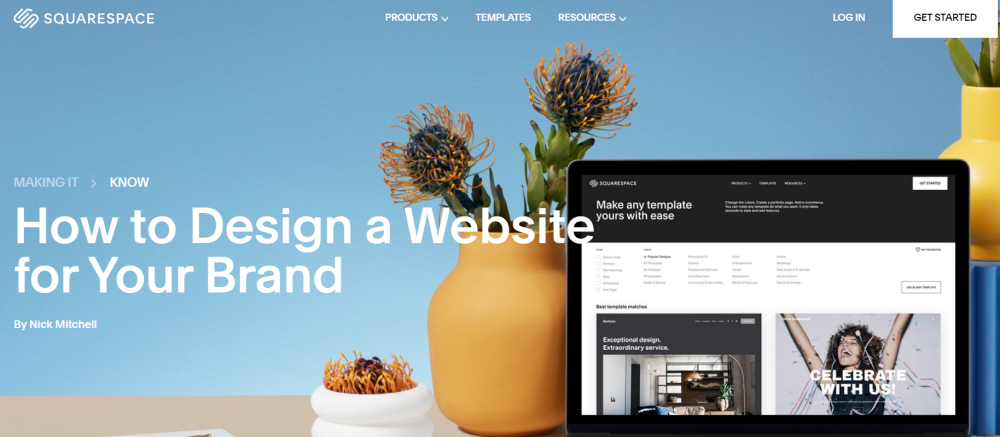
Step By Step Guide – How To Add Reviews To Squarespace Website
How to Enable Squarespace Product Reviews
Activating product reviews on your Squarespace website is a straightforward process.
- Log In to Your Squarespace Account: Begin by accessing your Squarespace account and navigating to the specific website where you want to integrate product reviews.
- Open the Page Editor: Once you’re on the relevant webpage, open the page editor.
- Add a Product Block: In the page editor, look for the “+” button, which allows you to add content blocks. From the list of content block options, select “Product.”
- Select the product: Choose the specific product for which you wish to enable reviews, or create a new product listing if needed.
- Enable Reviews: Within the product editor, scroll down to the “Options” section. Here, you’ll find the “Show Reviews” option. Ensure that this option is activated.
- Save Changes: As a crucial step, don’t forget to save your changes. With this accomplished, your product page is now equipped with the capability for customers to leave reviews.
How Do Squarespace Product Reviews Appear on My Website?
Squarespace product reviews typically appear on the product detail page. Visitors to your website can not only read existing reviews but also contribute their own. The visual presentation of product reviews may vary depending on the Squarespace template you’ve chosen. However, they are usually displayed prominently to ensure easy access for customers.
Importing Etsy Reviews into Your Squarespace
If you operate an Etsy store and aspire to import Etsy reviews into your Squarespace website, you can follow these steps:
- Export Etsy Reviews: Start by exporting your Etsy reviews as a CSV (Comma-Separated Values) file. Etsy provides an option to download your reviews in this format.
- Log In to Your Squarespace Account: Access your Squarespace account and navigate to the website where you intend to incorporate Etsy reviews.
- Import Reviews: In the settings of your Squarespace website, look for the option to import reviews. This feature is designed to facilitate the importation of reviews from external sources. Upload the CSV file containing your Etsy reviews.
- Map Fields: During the import process, you will be prompted to map fields. This involves aligning the data from your CSV file with the relevant fields in Squarespace. This step is critical to ensuring that the data is imported accurately.
- Review and Confirm: After mapping the fields, review the imported data to confirm that it has been successfully integrated into your Squarespace website.
With these steps completed, your Squarespace website should seamlessly display Etsy reviews alongside your Squarespace product reviews, offering a comprehensive overview of your business’s credibility.
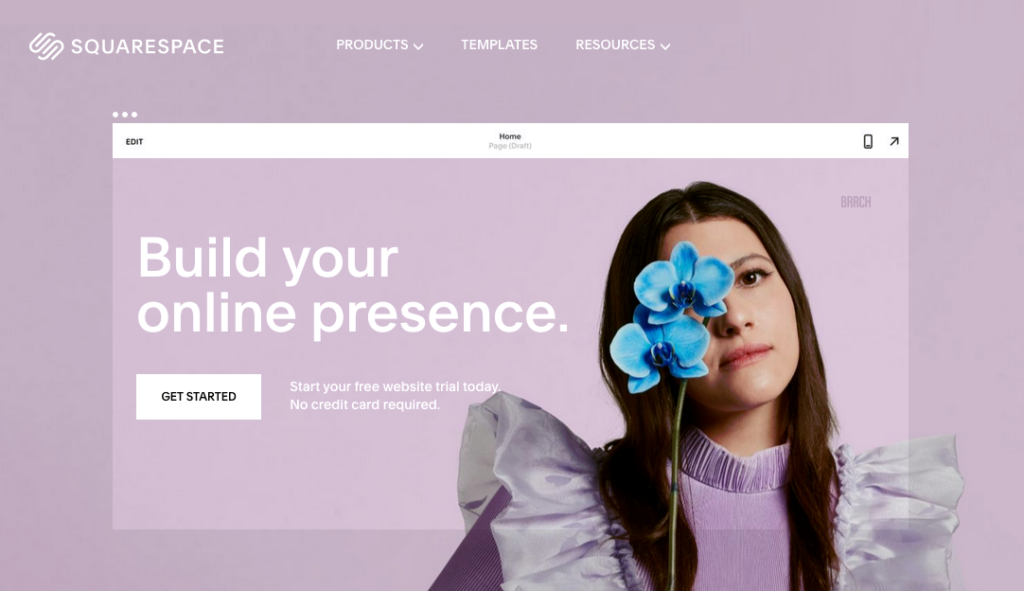
Reviews on Your Squarespace Website Using Third-Party Tools
While Squarespace’s native product review features and Etsy reviews integration are valuable, you might want to explore third-party tools to expand your review options. Here are some popular third-party review sources that you can consider embedding on your Squarespace website:
1. Etsy Reviews
As previously mentioned, integrating Etsy reviews can bolster the credibility of your Squarespace website, especially if you operate an Etsy store. Displaying these reviews signals to visitors that your products have garnered positive feedback on a trusted e-commerce platform, fostering trust.
2. Google Reviews
Google reviews are influential in shaping your online reputation. By incorporating Google reviews into your Squarespace site, you can provide potential customers with concrete evidence of your business’s credibility. Positive Google reviews can significantly influence visitors’ perceptions and trust in your brand.
3. Facebook Reviews
Facebook is a platform where many businesses receive reviews and recommendations. Showcasing Facebook reviews on your Squarespace website adds another layer of social proof. Positive Facebook reviews can significantly impact visitors’ trust in your business, especially if they are active Facebook users.
Also Read : Is Squarespace The Right Website Builder For You?
Benefits of Embedding a Review Widget on Your Website
Integrating a review widget into your Squarespace website offers numerous advantages:
1. Trust and Credibility
Customer reviews are an effective tool for establishing trust with potential customers. They provide social proof of the quality and authenticity of your products or services. When visitors see that others have had positive experiences with your business, it reassures them and enhances trust.
2. Enhanced SEO
User-generated content like reviews can boost your website’s search engine optimization (SEO). Search engines prioritize websites with regularly updated, relevant content, such as reviews. This can improve your website’s visibility in search results and attract more organic traffic.
3. Increased Conversion Rates
Positive reviews can influence website visitors to make purchasing decisions. The sight of previous customers enjoying positive experiences with your products or services can significantly boost the likelihood of potential customers converting and making a purchase. This, in turn, has the potential to elevate conversion rates and drive increased revenue.
4. Social Proof
Reviews function as a form of social proof, signaling that your business has engaged with others and delivered positive experiences. This social validation holds significant sway over potential customers, motivating them to take action, whether it’s completing a purchase, subscribing to a newsletter, or reaching out to your business.
5. Competitive Advantage
Displaying reviews on your Squarespace website can give you a competitive edge in your industry. It showcases the satisfaction of your previous customers and sets you apart from competitors who may not utilize this feature. Potential customers are more likely to choose a company that has positive reviews over one that has no reviews or negative feedback.
FAQs: How to Add Reviews to Your Squarespace Website
Q1: Do I need coding skills to add reviews to my Squarespace website?
A1: No coding skills are required. Squarespace offers user-friendly tools for adding and customizing reviews.
Q2: Can I customize the appearance of reviews on my Squarespace website?
A2: Yes, you can customize fonts, colors, and layouts to match your site’s design.
Q3: Are third-party review widgets safe for Squarespace?
A3: Yes, if you choose reputable widgets. Ensure online security practices.
Q4: Can I moderate reviews on my Squarespace website?
A4: Yes, you can review and approve submissions for moderation.
Q5: Are there extra costs for third-party widgets?
A5: Review widget pricing varies; Squarespace’s built-in feature is included.
Q6: How often should I update reviews on my site?
A6: Regular updates provide recent insights and influence potential customers positively.
Conclusion: How to Add Reviews to Your Squarespace Website
Integrating customer reviews into your Squarespace website is a strategic maneuver that can yield substantial advantages for your business. Whether you opt for Squarespace’s native product review features or decide to incorporate third-party reviews from platforms such as Etsy, Google, or Facebook, the objective remains consistent: bolstering trust, augmenting SEO, and catalyzing conversions. Embrace the power of reviews to establish your online credibility and grow your business on Squarespace. Your customers’ voices can be your most persuasive marketing tool. By providing authentic insights into your products or services, reviews can help you build trust, increase conversions, and stand out in a competitive online landscape.

