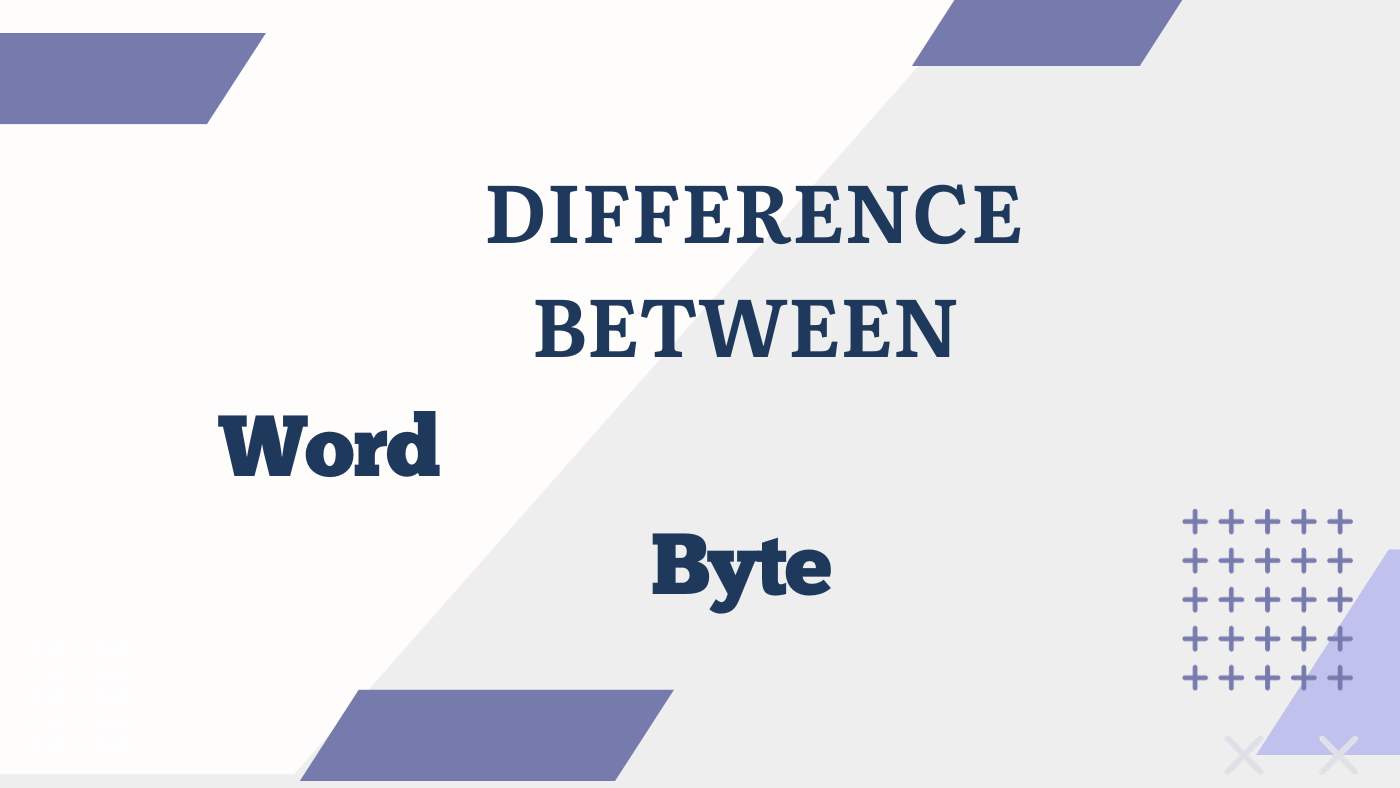In the vast realm of computing, understanding the fundamental units of data is paramount. Four such units—bit, byte, word, and record—form the bedrock of digital information. Word vs Byte, a bit, the smallest entity, embodies binary essence, while a byte transforms data into meaningful characters and numbers.
Words empower computers with computational prowess, and records organize data into structured entities. This exploration delves into the significance of these units, unveiling their roles in data representation, processing, and organization. Together, they navigate the intricate landscape of digital data, enabling the technology that surrounds us.
What’s in this article?
- 1 What is a Word?
- 2 Words and Operations
- 3 How Does Word Work?
- 4 What is a Byte?
- 5 How Does Byte Work?
- 6 What is the relationship between a byte and a word?
- 7 How many bytes make a word?
- 8 What are the advantages of a byte over a word?
- 9 What is a byte in computer terms?
- 10 FAQs : Word vs Byte
- 10.1 Q1: What are words used for in computing?
- 10.2 Q2: How are bytes and records related?
- 10.3 Q3: Can a bit represent more than 0 or 1?
- 10.4 Q4: What is the significance of these units in modern computing?
- 10.5 Q5: How do word sizes differ in different computer architectures?
- 10.6 Q6: Are records only used in databases?
- 11 Summing Up:
What is a Word?
In the field of computing, a “word” serves as a fundamental data unit that holds a pivotal role in numerous operations within a computer system. Grasping the definition and function of a word is essential for gaining insights into the intricate mechanisms of computers. In this discussion, we explore the concept of a word in computing and its profound importance across various operations.
Words and Operations
Data Storage: The utilization of words in data storage is integral to computer memory. Memory is structured into addresses, with each address holding a word-sized portion of data. This configuration facilitates efficient data read and write operations within the computer’s memory.
Arithmetic Operations: Words play a critical role in executing arithmetic operations like addition, subtraction, multiplication, and division. The word’s size dictates the range of values that can be processed without experiencing overflow or compromising precision.
Logical Operations: Computers use words to perform logical operations like AND, OR, and NOT. These operations are fundamental for decision-making and data manipulation.
Data Transfer: When data is transferred between different parts of a computer, such as from the CPU (Central Processing Unit) to memory or between peripheral devices, it is done in word-sized chunks for efficiency.
Instruction Processing: In the context of a computer’s CPU, instructions are often represented in word-sized formats. The CPU fetches, decodes, and executes these instructions, driving the execution of computer programs.
Word Size Variations:
The word size can vary between different computer architectures. Smaller word sizes are often used in embedded systems and older computer systems, while modern desktop and server computers typically use larger word sizes to handle more extensive data and perform complex calculations.
In summary, a word in computing is a crucial element for storing and processing data. Its size determines the efficiency and capabilities of a computer system, making it a fundamental concept in the world of technology. Understanding the role of words is essential for grasping how computers operate and how they manage data and instructions.
How Does Word Work?
The notion of a “word” in computing serves as a fundamental element in the operation of computer systems. To grasp the functioning of a word in computing, it’s crucial to delve into its significance across various facets of computer functionality:
1. Data Storage:
- Binary Representation: In computing, a word consists of a fixed number of binary digits (bits), typically 16, 32, or 64 bits. Each bit can exist in one of two states: 0 or 1. These bits are meticulously arranged to represent data effectively.
- Data Storage: Words play a vital role in data storage within a computer’s memory. The memory is partitioned into addressable units, with each unit typically accommodating a single word of data. This systematic approach enables the computer to efficiently organize and access data.
2. Arithmetic and Logical Operations:
- Numerical Operations: Words are essential for performing arithmetic operations, including addition, subtraction, multiplication, and division. The size of the word determines the range of numerical values that can be operated on without loss of precision or overflow.
- Logical Operations: Words are also used for logical operations like AND, OR, and NOT. These operations manipulate individual bits within words to perform tasks like data comparison and decision-making.
3. Instruction Processing:
- Instruction Format: Computer instructions are often represented in word-sized formats. The CPU (Central Processing Unit) fetches instructions from memory, decodes them, and executes them. The structure of instructions, including opcode and operands, is defined based on the word size.
4. Data Transfer:
- Efficient Data Transfer: Data transfer within a computer, whether between the CPU and memory or between devices, occurs in word-sized chunks. This approach minimizes the necessary data transfers, enhancing overall efficiency.
5. Memory Addresses:
- Addressable Units: Memory addresses are used to access specific locations in memory. Each address points to a word-sized location. This addressing system simplifies memory management and access.
6. Compatibility and Interoperability:
- Word Size Variations: Different computer architectures may use varying word sizes. Compatibility and interoperability between systems may require careful consideration of word size, especially when data is exchanged between systems.
In essence, a word in computing serves as a fundamental unit of data and plays a central role in data storage, processing, and transfer. The size of the word determines the capacity and precision of operations a computer can perform.
The organization and manipulation of bits within words are essential for executing instructions and managing data effectively within a computer system. Understanding how words work is key to comprehending the inner workings of computers and software development.
What is a Byte?
A byte is a fundamental unit of data in computing, consisting of eight binary digits (bits). It serves as the building block for all digital information. Bytes encode characters, numbers, and binary data. They facilitate data storage, arithmetic operations, and memory management. Bytes also underpin character encoding, enabling the display of text on screens. In essence, a byte encapsulates the essence of digital information, providing the foundation for the representation and manipulation of data in computer systems.
Bytes, Processors, and Programming
Bytes, Processors, and Programming: A Synergistic Relationship
The synergy between bytes, processors, and programming forms the bedrock of modern computing. This intricate relationship underpins the way computers operate, from executing complex algorithms to facilitating everyday tasks. In this exploration, we delve into the interplay between bytes, processors, and programming, shedding light on their collaborative role in the world of technology.
Bytes: The Fundamental Data Units
Bytes, as groups of eight binary digits or bits, are the elemental data units in computing. Their role extends far beyond mere data storage; bytes are versatile entities that encode information, whether it’s in the form of characters, numbers, or binary data.
- Data Representation: Bytes serve as the canvas upon which data is painted. They encode text through character encoding schemes like ASCII and Unicode, allowing computers to decipher and display human-readable text.
- Numeric Handling: Bytes transform numerical values into binary representations. By manipulating bits within bytes, computers execute arithmetic and logical operations, making bytes pivotal in numerical computing.
- Memory Foundations: Bytes are the building blocks of memory. Computer memory is organized into addressable units, each corresponding to a byte. This architecture streamlines data access and retrieval.
Processors: The Brains Behind Operations
Processors, or CPUs (Central Processing Units), are the brains of a computer. They orchestrate the execution of instructions, and their interaction with bytes is instrumental in carrying out computations and tasks.
- Instruction Processing: Processors fetch instructions, often represented in bytes, from memory. These instructions include operations like addition, comparison, and data movement.
- Register Operations: Processors boast registers, storage units that can hold one or more bytes. Registers facilitate swift data manipulation and arithmetic calculations.
- Word and Byte Operations: Processors are equipped to handle both word-sized (larger) and byte-sized (smaller) data. This versatility allows them to work with different data types efficiently.
Programming: Bridging the Gap
Programming bridges the gap between bytes and processors, translating human-readable code into machine-executable instructions. The programmer’s skill lies in harnessing bytes effectively for specific tasks.
- Data Types: Programming languages define data types, specifying how bytes are interpreted. For example, a byte can represent an integer, a character, or a fraction, depending on the chosen data type.
- Memory Management: Programmers allocate and deallocate memory in byte-sized increments. Effective memory management ensures efficient resource utilization.
- Bitwise Operations: Low-level programming often involves bitwise operations on bytes, allowing for precise control of individual bits.
In essence, bytes, processors, and programming form an interconnected triumvirate in computing. Bytes are the language of data, processors are the orchestrators of operations, and programming is the conduit through which human intent is translated into machine action. This harmonious interplay empowers computers to perform tasks of staggering complexity while remaining firmly rooted in the simplicity of bytes.
How Does Byte Work?
A byte, in the realm of computing, serves as a fundamental unit of data with a pivotal role in data representation, storage, processing, and transmission. To grasp the formal workings of a byte in computing, let us delve into its functions and significance across various aspects of the digital landscape:
1. Data Representation:
Binary Notation: A byte comprises eight binary digits, or bits, allowing it to represent 256 distinct values (2^8). These bits exist in two states: 0 or 1.
Character Encoding: Bytes are instrumental in representing characters, symbols, and textual elements. Character encoding schemes, such as ASCII and Unicode, employ unique byte sequences for character representation, facilitating text rendering and manipulation.
2. Numeric Representation:
Integer Values: Bytes are capable of representing integers within the range of 0 to 255. By concatenating multiple bytes, computers can articulate larger integer values.
Binary Arithmetic: The foundation of binary arithmetic rests upon bytes, enabling computers to execute operations encompassing addition, subtraction, multiplication, and division on binary-encoded data.
3. Memory Storage:
Addressable Entities: Computer memory operates through addressable units, predominantly bytes. Each byte is allocated a distinct memory address, streamlining data storage and retrieval.
Data Storage: Data, program instructions, and variables find their abode in computer memory, whether in volatile forms like RAM or non-volatile ones, as seen in storage devices like hard drives.
4. Data Transmission:
Data Packets: Bytes manifest as elemental components for the transmission of data between interconnected devices and across networks. Typically, data is fragmented into packets, each comprising multiple bytes.
5. Processor Operations:
Processor Registers: CPUs (Central Processing Units) house registers, serving as swift storage repositories. Many processor operations entail the exchange of bytes between these registers and memory.
Instruction Set: Processor instruction sets encompass operations that manipulate bytes, encompassing loading, storage, as well as arithmetic and logical operations.
6. Programming and Data Structures:
Data Types: Programming languages employ bytes to define data types, encompassing integers, characters, and arrays. The size of a data type corresponds to the number of bytes it occupies in memory.
Memory Allocation: Memory management in programming hinges on bytes, as memory is allocated and released in byte-sized units.
7. File Systems and Storage:
File Structure: Files on storage devices are structured in terms of bytes, with a byte constituting the smallest addressable unit within a file.
Storage Capacity: Bytes provide the foundation for quantifying storage capacity, with larger units such as kilobytes (KB), megabytes (MB), and gigabytes (GB) being derivatives of byte multiples.
In essence, a byte is the elemental component of digital information. Its binary essence, adaptability in representing textual and numerical data, and multifaceted role in memory, processing, and data communication render it an indispensable cornerstone in the domain of computing. A comprehensive understanding of the operational intricacies of bytes is imperative in the realms of computer science, programming, and the functioning of contemporary digital systems.
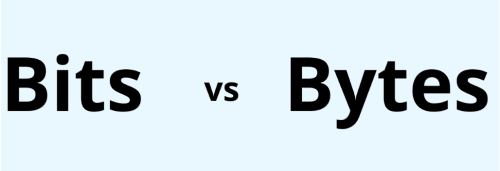
What is the relationship between a byte and a word?
Relationship Between a Byte and a Word
Bytes and words are fundamental units of data in computing, but they differ in size and function, each serving distinct roles in computer systems.
1. Size Difference:
Byte: A byte consists of eight binary digits (bits) and represents a small unit of data. It can encode a single character, a numeric value, or a small piece of information.
Word: A word, on the other hand, is larger and typically comprises multiple bytes. Common word sizes include 16 bits, 32 bits, and 64 bits, allowing for the representation of more extensive data.
2. Functionality:
Byte: Bytes are versatile and often used for tasks like character encoding, numerical representation, and memory management. They can store a single character or digit, making them suitable for text and small-scale data.
Word: Words are primarily employed in arithmetic and logical operations, memory addressing, and data transfer between components. Their larger size enables them to handle more extensive data and perform complex calculations.
Bytes and words are interconnected but differ in size and function. Bytes are smaller and used for diverse data representation, while words are larger and focus on numerical operations and memory management. Both are crucial in computing, with bytes forming the basis of data representation and words enabling more extensive computational capabilities.
How many bytes make a word?
Here are some common word sizes, including:
- 16 Bits (2 Bytes): In many older computer architectures, a word is 16 bits or 2 bytes in size.
- 32 bits (4 bytes): This is a common word size in modern computing. Many processors and operating systems use 32-bit words for data processing.
- 64 Bits (8 Bytes): In modern computing, especially in 64-bit systems, a word is often 64 bits or 8 bytes in size.
What are the advantages of a byte over a word?
Bytes and words serve different purposes in computing, and each has its own set of advantages based on its intended use. Here are the advantages of a byte over a word:
Versatility:
Bytes are versatile and can represent a wide range of data, including characters, symbols, and small pieces of information. This versatility makes them suitable for tasks like character encoding, which is crucial for text processing.
Compactness:
Bytes are small in size, consisting of only eight bits. This compact size is advantageous when dealing with individual characters, as it minimizes memory and storage requirements.
Efficiency:
In scenarios where fine-grained data representation is needed, such as encoding text documents, bytes are more efficient than larger word sizes. They allow for precise representation without unnecessary overhead.
Memory Conservation:
When storing and processing small-scale data, using bytes instead of larger words helps conserve memory, as smaller data types require less memory space.
Compatibility:
Bytes are compatible with a wide range of computer architectures and programming languages. They can be easily manipulated and transferred between systems without compatibility issues.
What is a byte in computer terms?
In computer terms, a byte is a fundamental unit of data storage and processing. It consists of eight binary digits, known as bits, which can represent 256 different values (2^8). Bytes are versatile and serve several key functions in computing:
Bytes are used to represent characters, symbols, and numbers, making them the basis for encoding text and other information in digital form.
They play a crucial role in memory storage, with each byte typically having a unique memory address in computer memory.
Bytes are the foundation for performing arithmetic and logical operations, enabling computers to perform calculations and make decisions.
In summary, a byte is a fundamental building block of digital data in computers, used for representing, storing, and manipulating information.
FAQs : Word vs Byte
Q1: What are words used for in computing?
A1: Words vary in size but are typically used for arithmetic operations, memory addressing, and data processing within a computer system.
A2: Bytes are the basic storage units, while records are structured data entities composed of one or more fields, each of which may contain bytes of data. Records are often used in databases to organize and manage information.
Q3: Can a bit represent more than 0 or 1?
A3: In standard binary representation, a bit can only represent 0 or 1. However, in more complex systems, bits can represent different states or values, depending on the encoding scheme.
Q4: What is the significance of these units in modern computing?
A4: Bits, bytes, words, and records are foundational elements in computing, essential for data representation, processing, and organization. They enable the functioning of computers, databases, and digital systems in various domains.
Q5: How do word sizes differ in different computer architectures?
A5: Word sizes can vary widely between computer architectures, with common sizes being 16, 32, or 64 bits.
Q6: Are records only used in databases?
A6: While records are commonly used in databases for data organization, they can also be used in various programming and data management contexts to structure and manage related data.
Summing Up:
In the ever-evolving world of computing, the quartet of bit, byte, word, and record stands as the pillars of data handling. Bits represent the binary core, while bytes breathe life into text and information. Words empower computational might, and records orchestrate data organization. These units, varying in size and purpose, together fuel the digital engine of our modern era. They are the building blocks of communication, computation, and organization, shaping our digital interactions. As technology advances, its timeless significance remains, reminding us of the foundational elements that underpin the digital revolution.