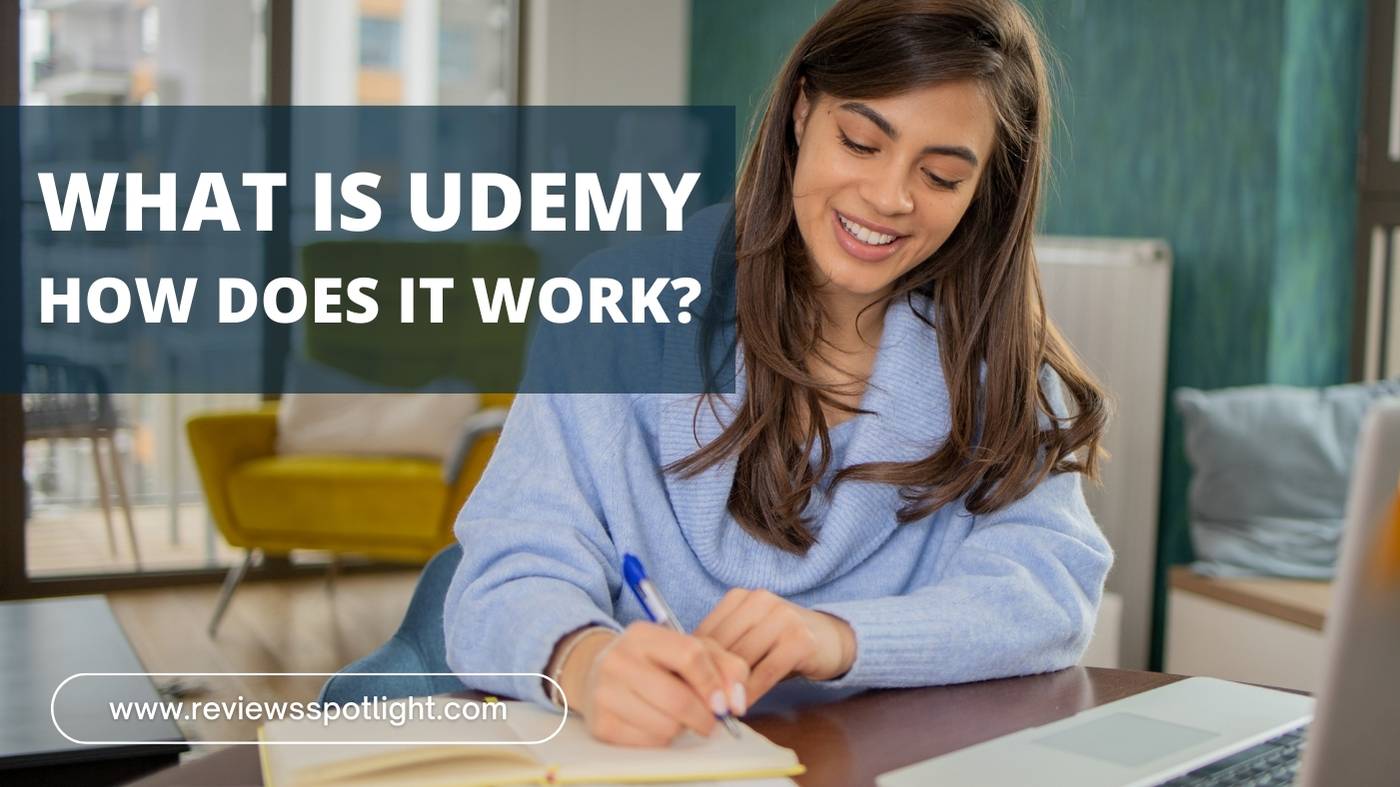What is Udemy? It is a globally recognized online learning platform offering a vast selection of courses spanning diverse subjects. It serves as a virtual marketplace where instructors share their expertise and learners acquire knowledge and skills at their own pace.
Courses encompass technology, business, personal development, the arts, and more. Instructors often bring real-world experience and expertise to their teaching. Learners benefit from video lectures, quizzes, assignments, and interaction with instructors.
Upon course completion, users receive certificates of achievement. Udemy’s accessibility via web and mobile apps, affordability, and user-friendly interface make it a popular choice for self-directed learners worldwide.
What’s in this article?
How Udemy Operates:
1. Course Creation and Instruction: Udemy allows experts in different fields to design and publish courses. These instructors come from various backgrounds and possess expertise in their respective domains. They create comprehensive course materials, which typically include video lectures, written notes, interactive quizzes, and practical assignments.
2. Learner Enrollment and Access: Individuals seeking to enhance their skills or acquire new knowledge can browse through Udemy’s vast catalog of courses. Once a suitable course is chosen, learners can enroll in it, often gaining lifetime access to the course materials. This allows them to progress at their own pace, accommodating different learning styles and schedules.
3. Interactive and Self-Paced Learning: Udemy’s courses are predominantly self-paced, meaning learners have the flexibility to start and complete the courses according to their convenience. The online learning platform also facilitates interaction between learners and instructors through Q&A sections and discussion forums, enhancing the learning experience.
4. Certification and Skill Development: Upon completion of a course, learners typically receive a certificate of completion from Udemy. While these certificates are not accredited in the traditional educational sense, they are a testament to the learner’s commitment and skill acquisition.
5. Technological Infrastructure: Udemy supports its educational offerings with a robust technological infrastructure. This includes an intuitive website interface and a mobile application, enabling learners to access courses from virtually anywhere. The platform also includes features like bookmarking, note-taking, and video speed adjustments to tailor the learning experience to individual preferences.
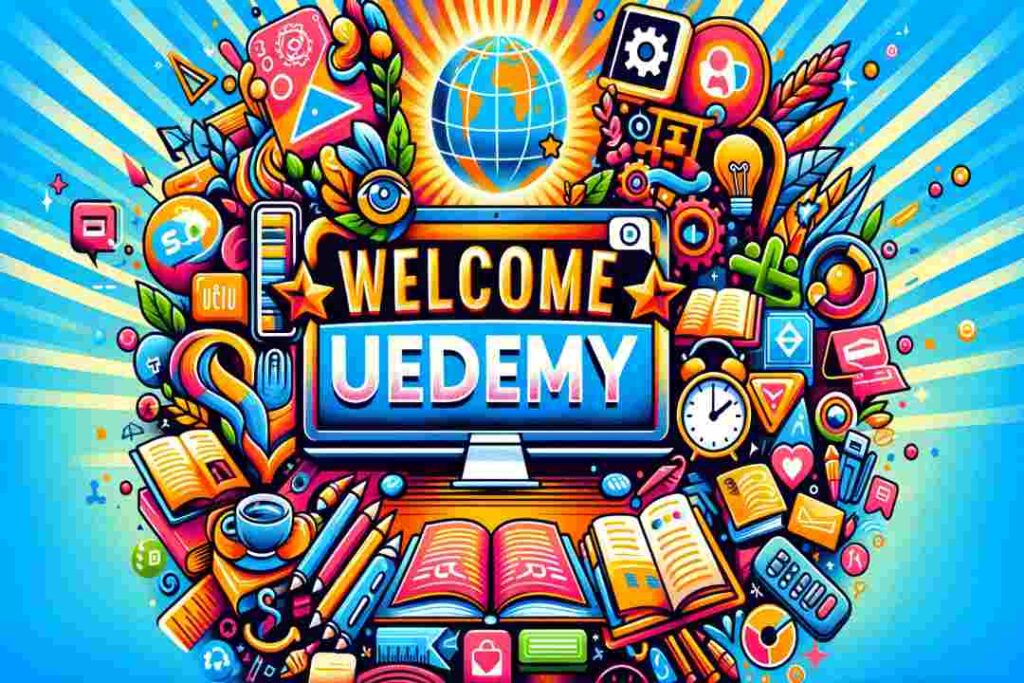
Udemy Review
“What is Udemy?” is a question frequently asked by individuals seeking to enhance their skills through online courses offered by the platform. Udemy, as a platform for online learning, has garnered attention for its extensive course offerings and flexible learning model. This review explores various aspects of Udemy, providing insights into its strengths, areas for improvement, and overall user experience.
Course Variety and Quality:
- Strength: Udemy’s extensive catalog, featuring thousands of courses across numerous categories, is one of its standout features. Whether it’s tech skills, business strategies, creative arts, or personal development, there’s something for every learner.
- Challenge: The open nature of the online learning platform means course quality can vary. While many courses are created by industry experts and seasoned educators, others may not meet the same standard.
User Experience and Interface:
- Strength: The platform is user-friendly, with an intuitive interface that makes course browsing, enrollment, and learning straightforward. The mobile app enhances this experience, allowing learners to engage with courses on the go.
- Area for Improvement: Navigation can be overwhelming given the sheer volume of courses, and users may sometimes find it challenging to identify the most suitable courses for their needs.
Pricing and Value for Money:
- Strength: Udemy frequently offers substantial discounts, making courses highly affordable. This Udemy course pricing strategy makes learning accessible to a broader audience.
- Consideration: The value derived from a course can be subjective and depends on the learner’s goals and the course’s relevance and quality.
Learning Flexibility:
- Strength: Courses are self-paced, offering flexibility to learners who can access course material at any time and revisit content as needed.
- Area for Improvement: The self-paced nature requires learners to be self-motivated, which may not suit everyone’s learning style.
Certification and Skill Development:
- Strength: Most courses offer certificates of completion, which, while not formally accredited, can still be valuable for professional development and personal achievement.
- Consideration: Learners seeking formal accreditation or degrees need to consider that Udemy’s certificates are more a reflection of personal development than formal qualifications.
Community and Support:
- Strength: Many courses offer interactive elements like Q&A forums and community discussions, fostering a sense of community and providing additional support.
- Area for Improvement: The level of instructor engagement can vary between courses, affecting the overall learning experience.
Also Read : Is Udemy Worth It? Course Review
Udemy Course Pricing – How Much Does Udemy Cost?
Udemy course pricing model is a crucial aspect of its appeal, offering a broad spectrum of courses with varying costs. Understanding this pricing structure is essential for potential learners to make informed decisions. Below is a detailed examination of Udemy’s pricing system:
Individual Course Pricing:
- Range: Courses on Udemy can range from being free to costing upwards of $200. The price is set by the individual instructors based on various factors, including course length, content complexity, and market demand.
- Frequent Sales and Discounts: One of the distinctive features of Udemy is its regular promotional campaigns. These campaigns significantly reduce the prices of most courses, sometimes offering them for as low as $10 to $20.
Free Courses:
- Availability: Udemy also hosts a variety of free courses. While these might not offer the same depth as their paid counterparts, they are a good resource for beginners or for those looking to gain a basic understanding of a new topic.
Also Read : Udemy FREE courses with Certificate download
Subscription Model for Businesses:
- Udemy for Business: For organizations looking to provide training to their employees, Udemy offers a subscription-based model called ‘Udemy for Business’. This plan provides access to a curated collection of over 5,000 top courses and includes features like learning paths, progress tracking, and in-depth reporting.
- Pricing Structure: The pricing for Udemy for Business typically follows a per-user, per-year model and may vary depending on the size of the team or organization.
Lifetime Access:
- One-time Payment: Unlike subscription-based models used by some other online learning platforms, Udemy operates on a pay-per-course basis. This means that learners pay a one-time fee for each course and then gain lifetime access to that course’s materials.
- Long-Term Value: This approach provides long-term value as users can return to the course material at any time for a refresher, without incurring additional costs.
Factors Influencing Cost Effectiveness:
- Return on Investment: The cost-effectiveness of a Udemy course is often high, especially for career-related courses that provide skills directly applicable in the workplace.
- Personal and Professional Development: For those looking to explore new hobbies or personal interests, the variety and affordability of courses make Udemy an attractive option.
How to Sign Up for Udemy
Registering for Udemy is a seamless and uncomplicated procedure that grants you entry to a wide selection of online courses.
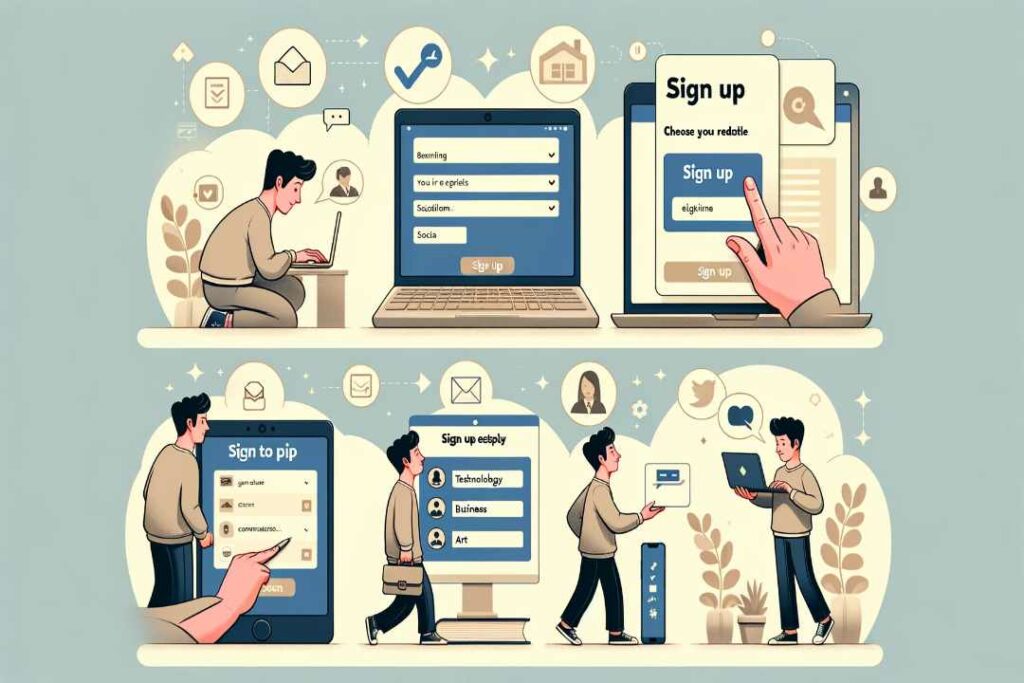
Visit the Udemy website:
- To begin, open your web browser and navigate to www.udemy.com.
Locate the sign-up option:
- On the Udemy homepage, look for the “Sign Up” button, typically located at the top right corner of the page.
Enter your details:
- Joining Udemy is easy. create your account Just enter your name, email, and password.
Alternative Registration Methods:
- Udemy provides the convenience of signing up through existing social media accounts such as Facebook or Google, streamlining the process by utilizing your social media credentials.
Finishing the Registration:
- Once you have entered your information or opted for social media sign-up, click the “Sign Up” button to conclude the process.
Email Verification (if necessary):
- Depending on your chosen registration method, Udemy might send a verification email to the email address you provided. Please check your email inbox and activate your Udemy account by clicking the verification link if required.
Customize your learning experience:
- Once your account is set up, you can start exploring courses. Udemy may prompt you to select areas of interest to help customize your learning experience and provide tailored course recommendations.
Start exploring courses:
- Browse through the categories, use the search function to find specific courses, or explore curated lists to find courses that match your learning goals.
Enroll in courses:
- When you find a course you’re interested in, you can view more details about it, such as the curriculum, instructor information, and reviews. If you decide to take the course, click on the “Enroll Now” button to get started.
Download the Udemy Mobile App (optional):
- For heightened convenience, contemplate the installation of the Udemy mobile app, accessible on both iOS and Android platforms. This app grants entry to courses, permits the download of content for offline perusal, and facilitates a versatile and adaptable learning adventure.
Enrolling on Udemy opens the door to a realm of knowledge and educational possibilities spanning diverse subjects, enriching both personal and professional competencies. With its user-friendly interface and extensive course catalog, Udemy stands as an exceptional resource for individuals seeking to acquire fresh skills or delve deeper into specific areas of expertise.
Also Read : 30 Best Udemy Courses To Check Out In 2024
How to Take a Udemy Course
Taking a course on Udemy involves a series of straightforward steps, from selecting a course to actively engaging with the course content. Listed below is a comprehensive how-to guide:

1. Choose a Course
- Browse Udemy: Visit the Udemy website and search for topics or explore categories like business, technology, and personal development.
- Review Courses: Read course descriptions, objectives, prerequisites, and instructor bios. Check reviews and ratings from other learners to assess course quality and relevance.
2. Create an Account
- Sign Up: If new, create an account with email or social media.
- Log in: For existing users, log in to access Udemy.
3. Enroll in the Course
- Purchase or Enroll for Free: Some courses on Udemy are free, while others require payment. For paid courses, complete the purchase process. During sales, you can often find courses at significantly reduced prices.
- Payment Methods: Udemy accepts various payment methods, including credit cards, PayPal, and Udemy credits.
4. Start Learning
- Access Course Material: Once enrolled, you can access all the course materials. This usually includes video lectures, written notes, downloadable resources, and quizzes.
- Self-Paced Learning: Udemy courses are typically self-paced. You can start the course whenever you want and progress according to your own schedule.
5. Engage with the Course
- Watch Lectures: Go through the video lectures systematically. Udemy allows you to adjust the playback speed and provides options for subtitles.
- Participate in Activities: Engage with quizzes, assignments, and practical exercises provided in the course to reinforce your learning.
- Utilize Q&A Forums: If you have questions or need clarification, use the Q&A section to interact with the instructor and other learners.
6. Track Your Progress
- Monitoring Learning: Udemy tracks your progress in each course. You can see which lectures you’ve completed and what’s left to learn.
7. Complete the Course and Receive a Certificate
- Course Completion: After finishing all the course content and activities, you’ll complete the course.
- Certificate of Completion: For most courses, Udemy offers a certificate of completion. Remember, these certificates are for personal and professional development and are not accredited by formal educational institutions.
8. Review and Reflect
- Leave Feedback: After completing the course, you can leave a review and rate your experience. This feedback is valuable for both the instructor and future learners.
- Apply Your Learning: Try to implement what you’ve learned in practical scenarios, whether it’s for personal projects, professional development, or further learning.
9. Continue Learning
- Explore more courses: Udemy offers a diverse range of courses. Consider exploring topics aligned with your interests, career, and personal growth.
How to Download Udemy Videos
Downloading Udemy Videos for Offline Viewing: Udemy offers the option to download course videos for offline viewing exclusively through the Udemy mobile app. This feature proves invaluable for learners who wish to access their courses without relying on an internet connection. To download Udemy videos, follow these steps:
Download the Udemy Mobile App:
If you haven’t already, download the Udemy mobile app from the Google Play Store (for Android devices) or the Apple App Store (for iOS devices).
Log In to Your Account:
- Open the app and log in to your Udemy account using your credentials.
Navigate to your course:
- After logging in, go to the desired course.
- Locate your courses in the ‘My Courses’ section
Find the download option:
- Within your course, look for a download icon or option. This is usually located beside the course content or in the settings menu of the course.
Select Videos to Download:
- You can choose to download individual videos or entire sections of the course, depending on your needs.
Start the download.
- Upon selecting videos or sections, the download will commence.
- Download duration varies based on video size and internet speed.
Accessing downloaded videos:
- After the videos are downloaded, you can watch them offline through the Udemy app. The downloaded videos will be accessible within the course structure.
Points to remember:
- Internet Connection Required for Initial Download: You will need an active internet connection to download the videos initially.
- Storage Space: Ensure your device has enough storage space for the videos.
- Udemy’s Policy: The ability to download videos is at the discretion of the course instructor and Udemy’s policy. Some courses may not have downloadable content.
- Copyright and Usage: The downloaded content is for your personal educational use only. Sharing or distributing the content is against Udemy’s terms and conditions.
- Desktop Version Limitations: The option to download courses for offline viewing is not available on the desktop version of Udemy; it is exclusive to the mobile app.
Also Read : Udemy vs. Coursera vs. DataCamp: Which Is Best for You?
Other Udemy Resources
Udemy offers a variety of resources beyond its core offering of online courses. These supplementary resources enrich the learning journey, delivering valuable support to both students and instructors while fostering professional and personal growth. Notable examples of these resources encompass:
1. Udemy Blog: The Udemy blog provides articles, tips, success stories, and insights into various topics related to online learning and teaching. It’s a valuable resource for staying updated with the latest trends in e-learning and gaining additional knowledge.
2. Udemy for Business: This is a specialized offering targeted at businesses looking to provide training and development opportunities to their employees. It offers a curated selection of courses focused on professional skills.
3. Teaching Center: For those interested in becoming instructors, Udemy’s Teaching Center offers comprehensive guidance, resources, and best practices on course creation, from planning and recording your course to marketing it.
4. Udemy Free Resource Center: This section offers a range of free courses and content, providing learners with an opportunity to explore new areas of knowledge without financial commitment.
5. Certificates of Completion: After completing a course, Udemy provides a certificate of completion. These certificates can be added to your resume or LinkedIn profile to showcase your learning achievements.
6. Udemy Mobile App: The mobile app offers flexibility by allowing learners to access courses on the go, download content for offline viewing, and utilize features like note-taking and adjustable playback speed.
7. Corporate Learning Insights and Reports: For businesses, Udemy offers insights and analytical reports on employee learning patterns, course engagement, and skill development, aiding in measuring the effectiveness of training programs.
These resources make Udemy a comprehensive online learning platform for both learners and educators, providing tools and opportunities for continuous development and engagement in the world of online education.
FAQs: What is Udemy and How Does It Work?
Q1: Is Udemy accredited like traditional universities?
A1: No, Udemy courses provide certificates of completion, but they are not formally accredited by educational institutions. However, they are valuable for skill development and personal growth.
Q2: Are Udemy courses free?
A2: While many Udemy courses are paid, there are also free courses available. Additionally, Udemy frequently offers discounts and promotions, making paid courses more affordable.
Q3: Can I interact with instructors on Udemy?
A3: Yes, Udemy provides Q&A sections within courses where you can ask questions and seek clarification from instructors. Direct messaging with instructors is also available.
Q4: Are Udemy certificates recognized by employers?
A4: Udemy certificates may be recognized by some employers as a testament to your commitment to learning and skill development. However, their recognition can vary depending on the employer and industry.
Q5: Can I access Udemy on my mobile device?
A5: Yes, Udemy offers a mobile app for both Android and iOS devices, allowing you to access courses, download content for offline use, and engage in mobile learning.
Final Thoughts: What is Udemy and How Does It Work?
Udemy emerges as a paradigm shift in online education, offering accessibility, diversity, and flexibility. This online learning platform democratizes learning, providing a wide range of courses for personal and professional development. While Udemy’s certificates lack formal accreditation, they signify a commitment to skill acquisition. Udemy’s pivotal role in bridging the gap between experts and learners fosters a global community of shared knowledge. As the educational landscape evolves, Udemy remains a symbol of accessible and versatile learning, empowering individuals to thrive in an ever-changing world. It is not just a online learning platform but an educational revolution, unlocking the full potential of learners.